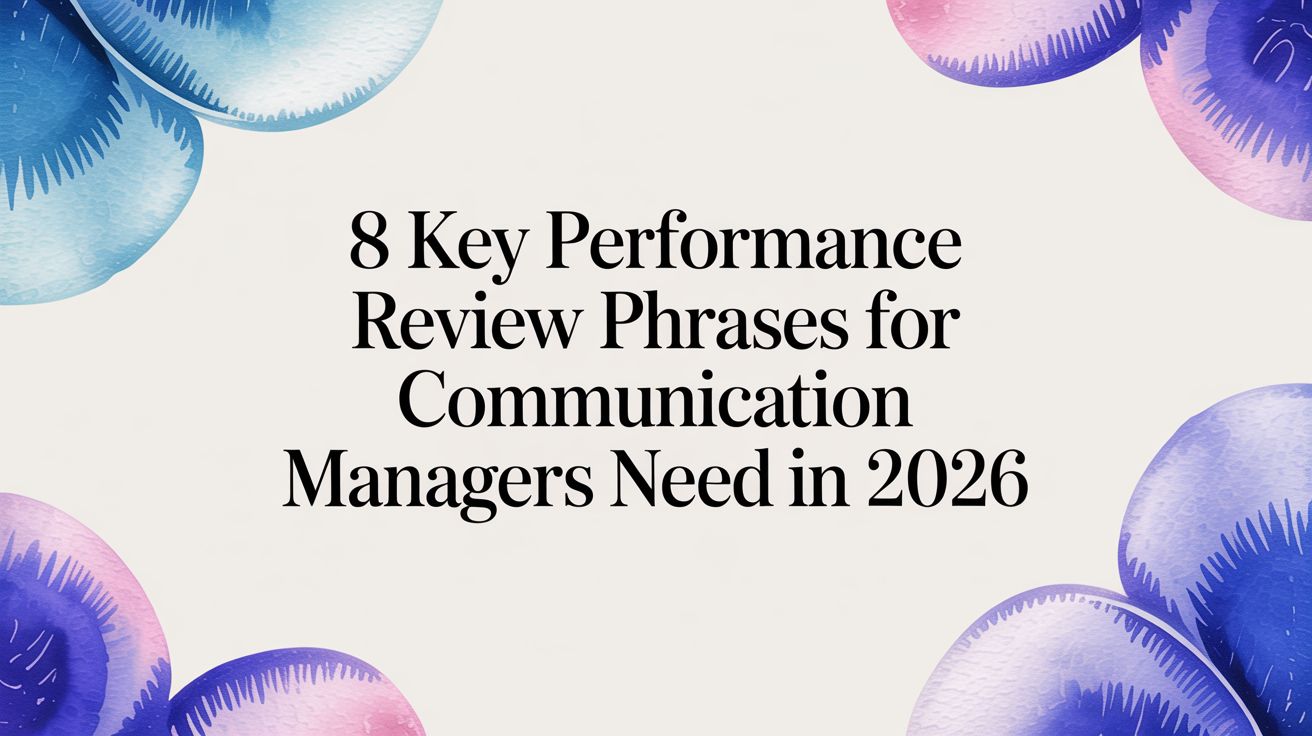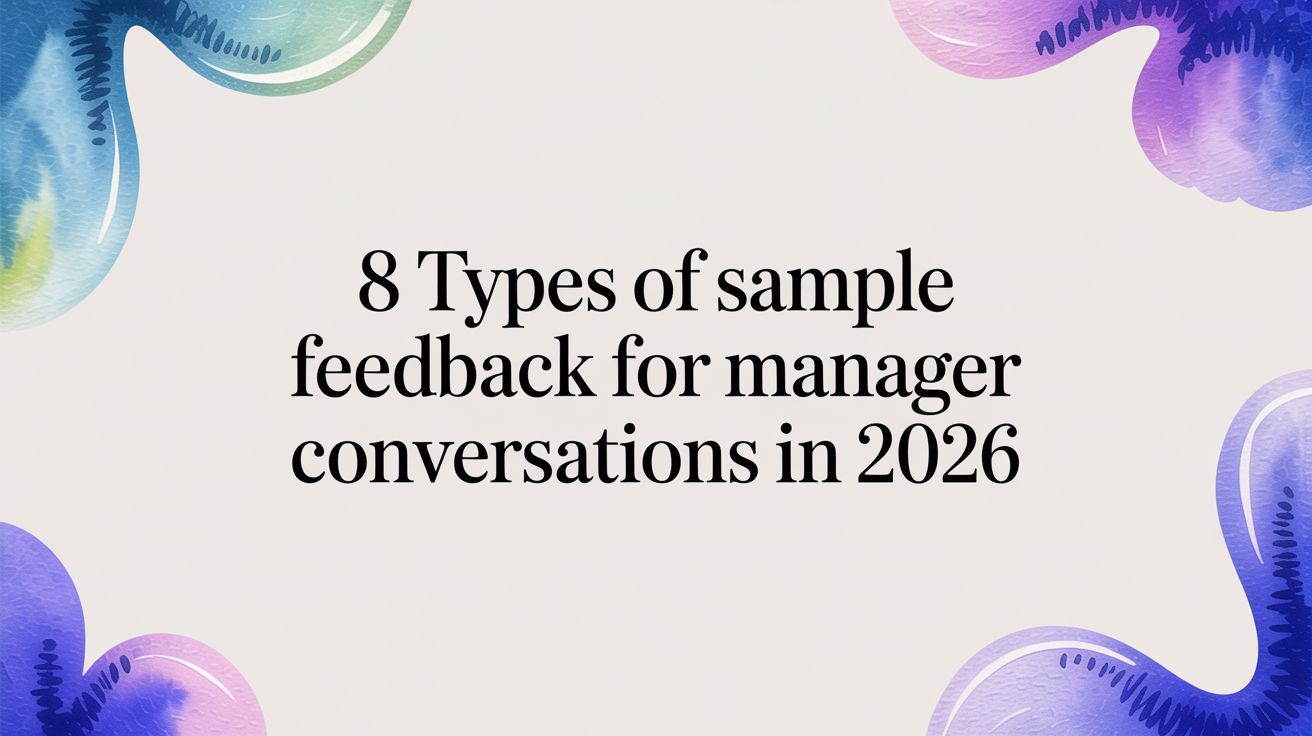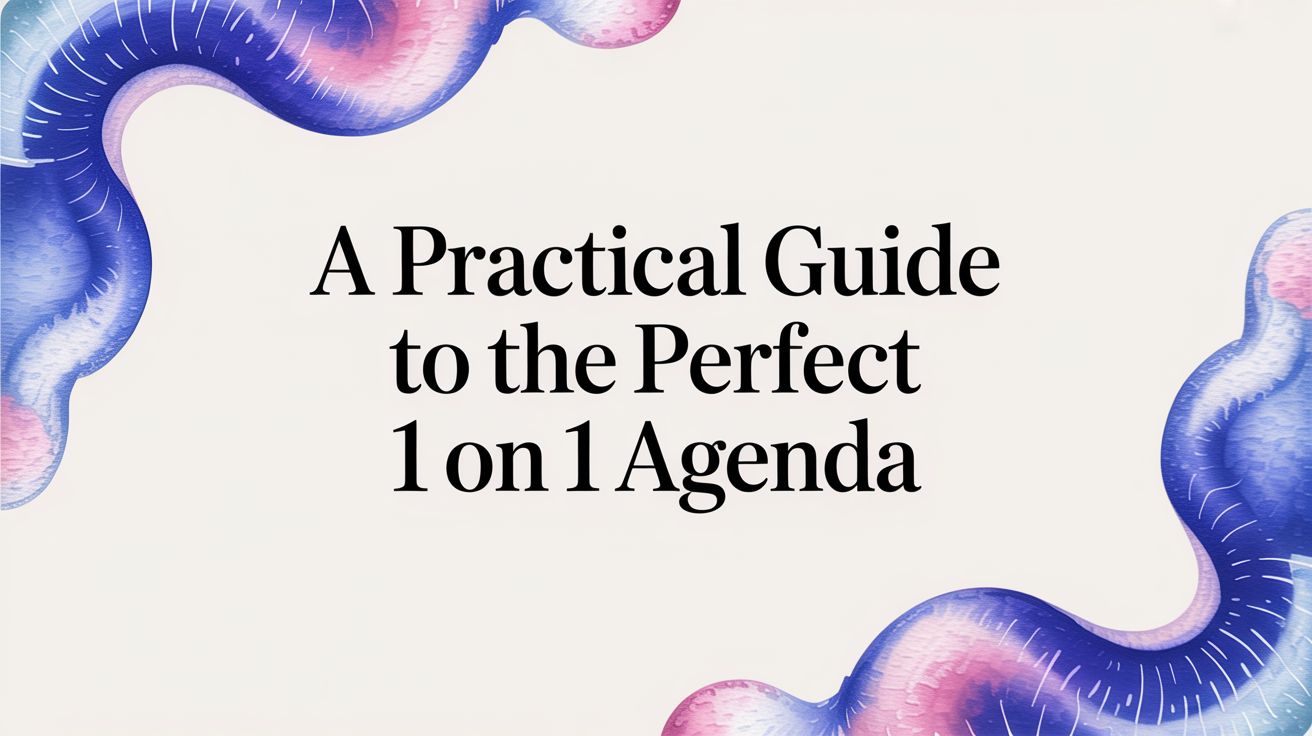12 Best Performance Review Templates for Managers in 2025

Conducting performance reviews is a core management responsibility. A well structured template provides a consistent framework for fair, objective evaluations and helps you lead more effective conversations. It ensures you cover key areas like achievements, development opportunities, and future goals, saving preparation time. The right performance review templates for managers transform a challenging task into a productive dialogue that helps your employees grow.
This article is a curated resource list to help you find the perfect template for any situation. We move beyond simple descriptions to offer practical guidance. You will find templates suited for specific scenarios, including formal annual reviews, informal check ins, project based assessments, and corrective action discussions. Our goal is to equip you with the exact tools needed for your team’s unique needs.
We analyze options from dedicated HR platforms like BambooHR and versatile work management tools like ClickUp and Smartsheet. Each entry includes a direct link, a clear description of its ideal use case, and an honest look at its strengths and limitations. You will see how to customize these templates using proven feedback frameworks like SMART goals and the SBI (Situation. Behavior. Impact) model. This ensures your feedback is specific, actionable, and constructive.
Using this guide, you can select and implement a performance review process that builds trust, clarifies expectations, and supports professional development. You will learn how to structure conversations that motivate your team members and align their individual contributions with broader company objectives. This approach helps you build a stronger, more engaged team.
1. PeakPerf
PeakPerf serves as an on demand management toolbox. It guides managers from a blank page to a polished, structured script for various leadership conversations. It is built for new managers, team leads, and HR partners in dynamic startup and SMB environments. The platform streamlines the creation of performance reviews, feedback delivery, and developmental planning by using guided workflows.
Key Features and Use Cases
PeakPerf stands out by embedding proven management frameworks directly into its tools. Users select a conversation type, answer a few targeted prompts, and the platform generates an editable draft. This approach reduces preparation time and manager anxiety, ensuring communications are consistent and fair.
- Framework Driven Content: The platform uses the SBI (Situation-Behavior-Impact) model to structure feedback. This ensures your review comments are specific, objective, and clear. For goal setting, it incorporates the SMART (Specific, Measurable, Achievable, Relevant, Time-bound) framework to create actionable objectives.
- Adaptable Tone Control: After generating a draft, you can adjust the tone to be more supportive, direct, or developmental. This flexibility allows you to tailor the performance review template to the individual employee and the specific context of the conversation.
- Comprehensive Conversation Support: While excellent for formal performance review templates for managers, PeakPerf also provides scripts for difficult one on ones, development plan discussions, and routine feedback sessions. This makes it a versatile tool for nearly any leadership moment.
How to Use PeakPerf Effectively
To get the most value, use PeakPerf to build a consistent performance management habit. Save your generated scripts to maintain a record of conversations, which creates continuity from one review cycle to the next. The free to start model allows you to immediately access these core features without a credit card, making it easy to test its effectiveness.
Website: https://peakperf.co
2. Workable
Workable is an HR software platform that combines built in, customizable performance review workflows with a library of free, downloadable policy documents. This makes it a strong choice for managers who need both a system to run live review cycles and standalone templates to build out their HR policies. The platform’s strength lies in its ability to connect template design directly to automated review cycles, notifications, and data collection.
The platform offers a dual approach. You can use its integrated Performance Reviews module to create, assign, and manage evaluations directly within the software. Or, you can visit its public resources library to download free policy and 360 degree feedback templates in DOC format without signing up.
Key Offerings and Features
Workable provides managers with a suite of tools designed to streamline the entire review process.
- Integrated Templates: Inside the platform, you get four default, customizable review templates: self, manager, peer, and upward feedback.
- 360 Degree Feedback: The system supports comprehensive 360 degree reviews, including a peer nomination process.
- Automation: Set up automated timelines and notifications to keep review cycles on track without manual follow up.
- Free Resources: Its public resources section offers downloadable DOC files, including a 360 feedback form and a full performance management policy template.
Use Case and Implementation
Best for: Managers in growing SMBs who are ready to move from manual spreadsheets to an integrated HR system but still want access to traditional document templates.
Implementation Tip: Before launching your first review cycle in Workable, use their downloadable policy template to establish clear guidelines with your team. This ensures everyone understands the process, expectations, and how the feedback will be used for development.
Pros and Cons
| Pros | Cons |
|---|---|
| Deep template customization tied to live review cycles. | The Performance Reviews module is an add on or requires the top tier plan. |
| Excellent documentation and clear how to guides. | Specific pricing is not public and requires a consultation. |
| Offers both software workflows and free policy templates. | The free templates are limited compared to the in app features. |
Learn more at Workable.
3. Indeed
Indeed is a widely known job platform, but it also offers a comprehensive career advice section with high quality HR resources. Its collection of performance review templates is a standout feature for managers who need practical, no cost documents without signing up for a service. This makes Indeed an excellent starting point for new managers or small businesses formalizing their review process for the first time.
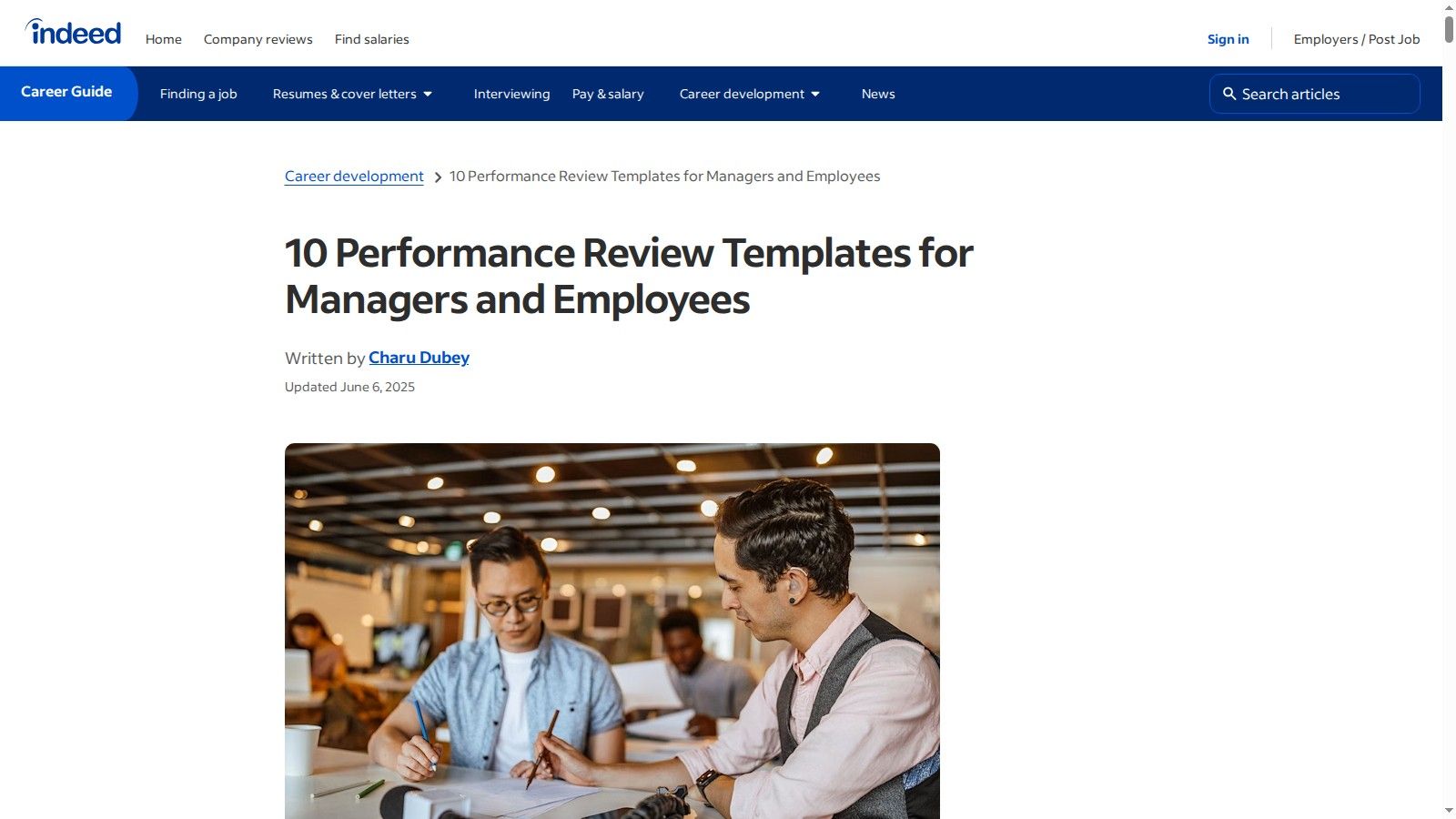
The platform provides more than ten distinct templates that managers can copy directly into a Google Doc or download. Each template comes with clear instructions, example language, and guidance on how to adapt the questions for different scenarios, like quarterly check ins or annual evaluations.
Key Offerings and Features
Indeed focuses on providing accessible, straightforward document templates that managers can use immediately.
- Multiple Template Formats: The library includes templates for annual, quarterly, mid year, and 90 day reviews, along with specific formats like numerical scales and self evaluations.
- Step by Step Guidance: Each template is paired with manager focused tips and example phrases to help you provide constructive, specific feedback.
- Google Docs Integration: The site offers explicit instructions for copying the content into a Google Doc, making it easy to share and use collaboratively.
- Immediate Free Access: All templates are available on its public career advice pages, requiring no login or personal information to access.
Use Case and Implementation
Best for: Managers in small businesses or startups who need a variety of free, ready to use performance review templates without committing to an HR software platform.
Implementation Tip: Before using a template, review the accompanying manager guidance on Indeed’s page. It offers valuable context on how to frame conversations and set a productive tone, which is important for first time reviewers.
Pros and Cons
| Pros | Cons |
|---|---|
| Completely free and accessible without a login or signup. | The templates are static documents with no built in workflow. |
| A wide variety of templates for different review cadences. | Lacks centralized analytics, e signing, or progress tracking. |
| Includes helpful examples and guidance for managers. | Requires manual distribution and collection of all documents. |
Learn more at Indeed.
4. Smartsheet
Smartsheet offers an alternative for managers who prefer a spreadsheet style workflow combined with robust project management controls. Its template gallery includes a comprehensive "Employee Objectives & Performance Review" set designed to track goals, ratings, and feedback in a collaborative, structured environment. This makes it an ideal choice for teams that need to connect performance reviews to broader project goals and company objectives.
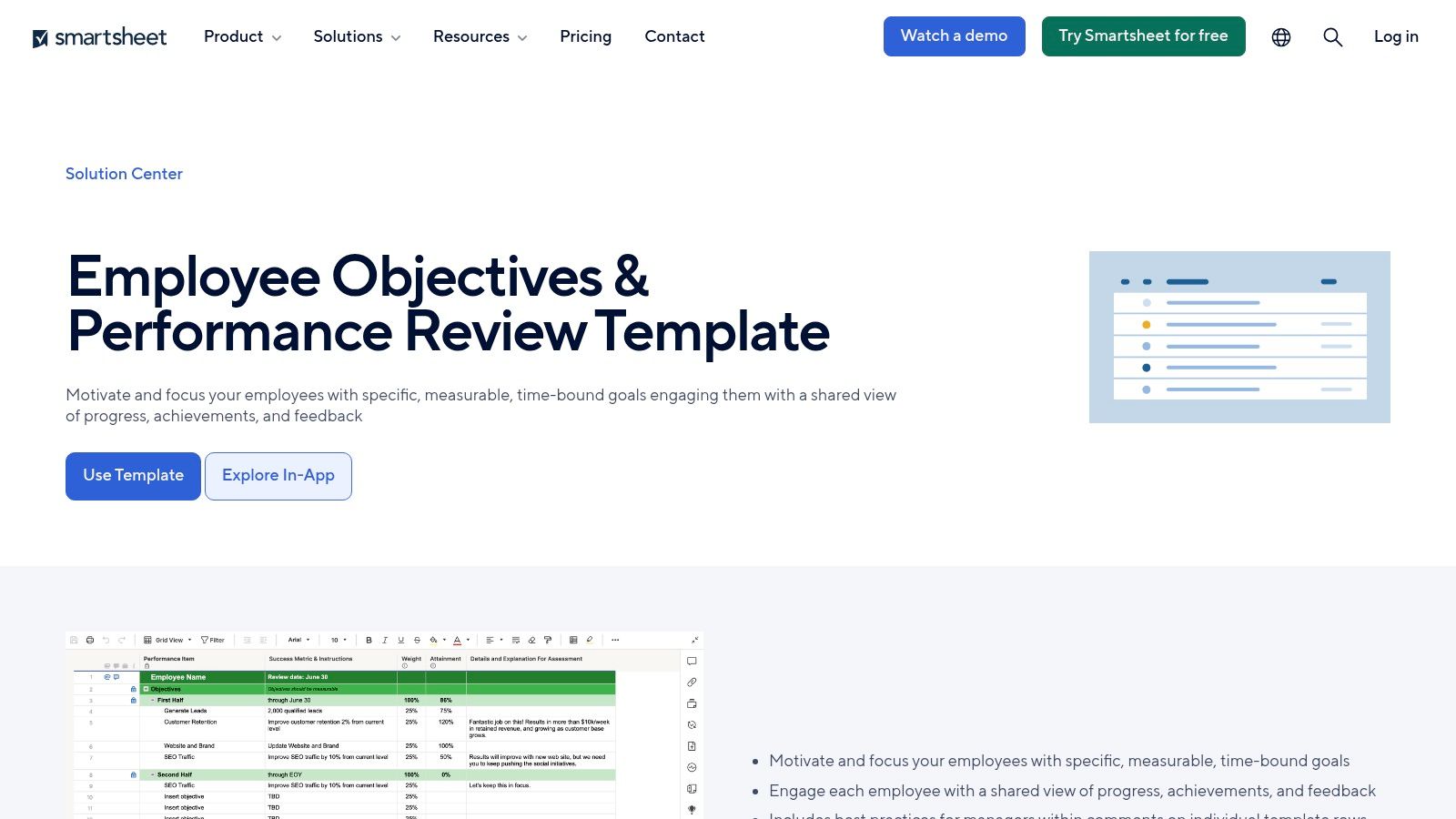
The platform’s approach centers on its smart sheet interface, which looks familiar but contains advanced features. You can manage individual performance sheets and then roll up the data into high level dashboards for team wide or departmental overviews. Smartsheet is more than a simple template; it is an entire system for managing performance data.
Key Offerings and Features
Smartsheet equips managers with a template that functions as a dynamic performance management tool.
- Structured Template: The core template includes fields for objectives, metrics, self assessments, and manager comments, complete with best practice notes to guide users.
- Automation and Reminders: You can set up automated alerts and reminders to ensure deadlines for self evaluations and manager feedback are met.
- Collaborative Views: Share specific views of the sheet with employees for their input while keeping manager only sections private.
- Integrated HR Ecosystem: The performance review template integrates with other Smartsheet HR templates, such as employee onboarding and staffing plans.
Use Case and Implementation
Best for: Managers and HR leaders in data driven organizations who want to connect performance reviews to measurable project outcomes and create executive level dashboards.
Implementation Tip: Start by customizing the default template with your organization’s specific competencies and goal setting framework. Use the built in automations to create a workflow that notifies employees and managers at each stage of the review cycle, from goal setting to final review.
Pros and Cons
| Pros | Cons |
|---|---|
| Familiar spreadsheet UI enhanced with enterprise controls. | A Smartsheet plan is required to use the templates fully. |
| Scales easily from individual reviews to team dashboards. | Out of the box templates may need significant customization. |
| Strong automation features for managing review timelines. | The interface might be too complex for simple review needs. |
Learn more about using this performance review template for managers.
5. ClickUp
ClickUp is a project management platform that extends its functionality into performance management with a collection of free, integrated templates. This makes it an ideal option for managers who want to directly connect performance reviews to ongoing projects, tasks, and goals. The platform’s unique value is its ability to embed review documentation within the same ecosystem where work is planned and executed.
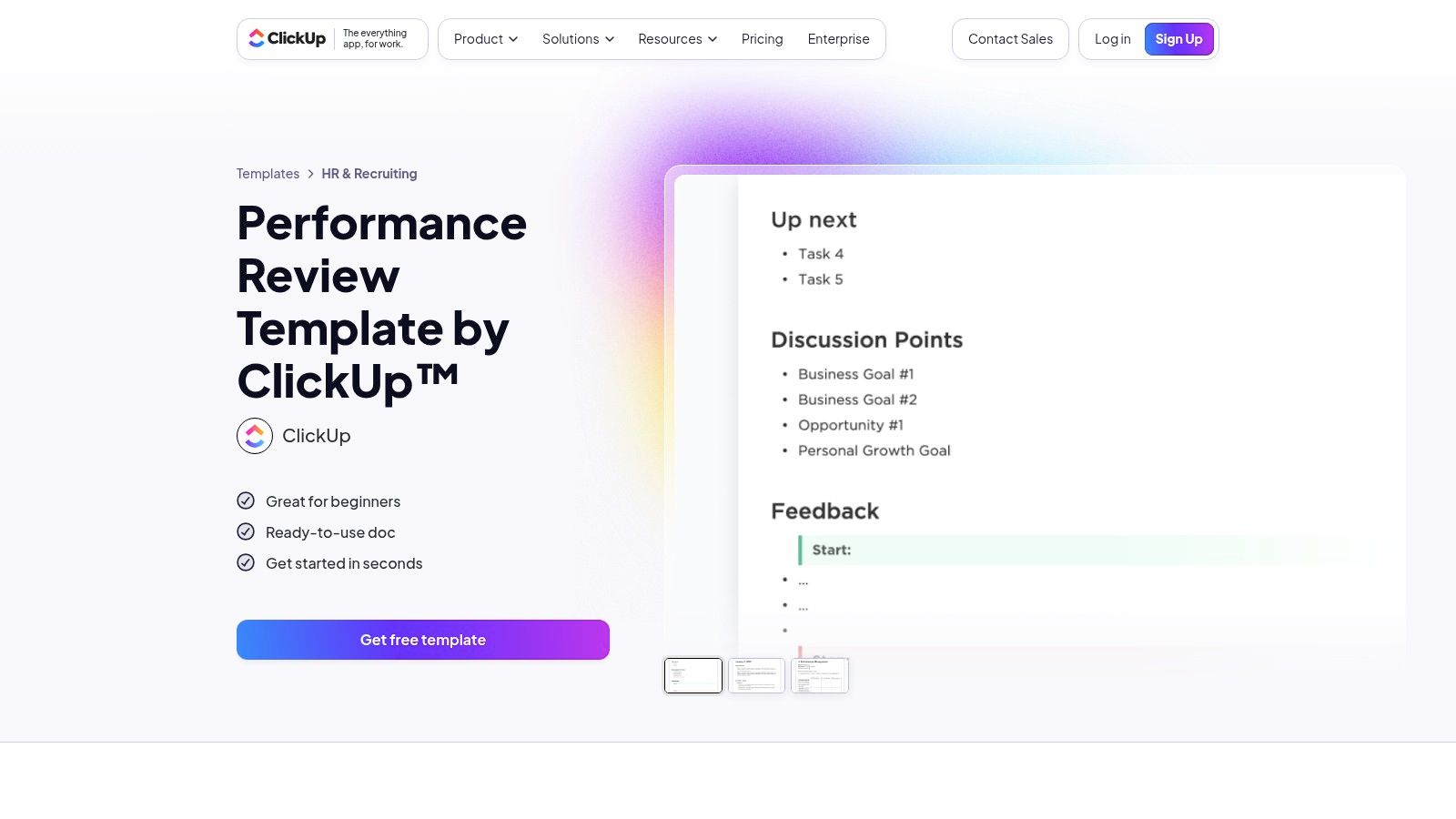
You can instantly add performance review templates to a new or existing workspace, including versions for general reviews, goal setting sessions, and Performance Improvement Plans (PIPs). These templates come pre built with custom fields, statuses, and views, turning a static document into an interactive workflow. The integration with ClickUp’s Goals feature allows managers to link review feedback directly to measurable outcomes.
Key Offerings and Features
ClickUp provides managers with tools that turn performance reviews into actionable project plans.
- Integrated Workflows: Templates include customizable statuses (e.g., "Pending," "In Progress," "Complete") and fields for structured data entry.
- Goal Setting: The platform includes dedicated S.M.A.R.T. goal templates with progress tracking, which can be linked to employee review documents.
- Multiple Formats: Users can choose from native ClickUp templates or a Google Docs version for more traditional document based reviews.
- 360 Degree Support: The templates are flexible enough to be adapted for self, manager, and peer feedback collection within a single task structure.
Use Case and Implementation
Best for: Managers and teams already using ClickUp for project management who want to centralize their performance review process without adopting a separate HR tool.
Implementation Tip: Before the review cycle, create a "Goal" in ClickUp for each team member. During the performance review, link their specific tasks and accomplishments from the past quarter directly to the review document to provide concrete examples of their performance.
Pros and Cons
| Pros | Cons |
|---|---|
| Strong free tier allows for extensive testing of templates. | Best value is realized if the team already uses ClickUp for daily work. |
| Integrates goals, tasks, and timelines with review artifacts. | The learning curve can be steep for those unfamiliar with the platform. |
| Turns static reviews into actionable, trackable items. | Can feel like a project management tool first and an HR tool second. |
Learn more at ClickUp.
6. Atlassian Confluence
Atlassian Confluence is a collaborative workspace where teams create and share knowledge. Its extensive template gallery includes practical performance management resources, such as "Lenny’s Performance Review" and a Performance Improvement Plan. This makes it an ideal solution for managers whose teams already operate within the Atlassian ecosystem, allowing them to integrate performance discussions directly into their existing documentation workflows.
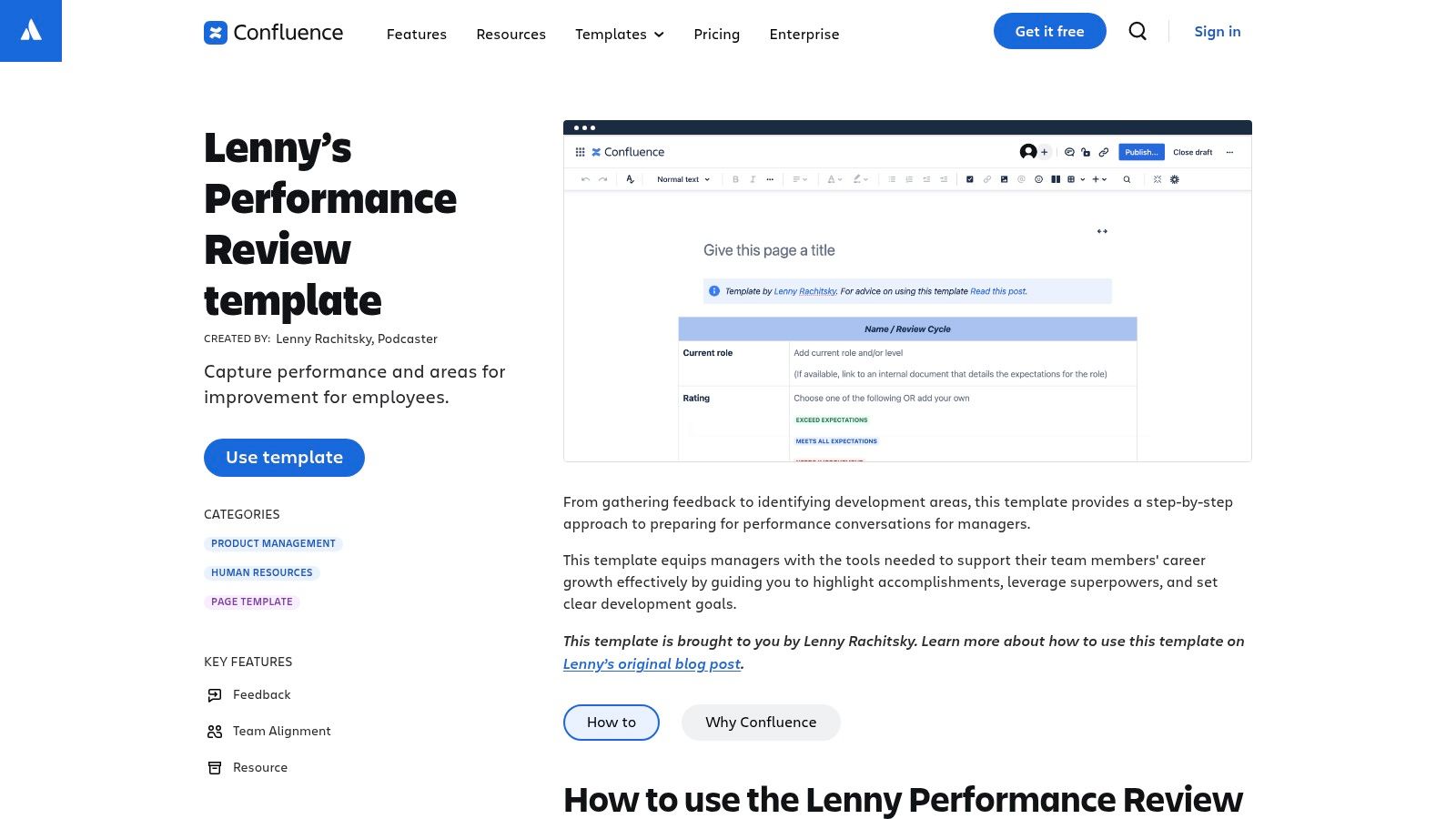
The platform’s approach centers on making performance reviews a living, collaborative document rather than a static form. Managers can use the templates to create dedicated pages for each employee, leverage built in collaborative editing for peer input, and link reviews to team goals or OKRs also tracked in Confluence. This creates a single source of truth for an employee's performance journey.
Key Offerings and Features
Confluence provides managers with structured templates that are deeply integrated into its collaborative environment.
- Guided Review Structure: Templates like "Lenny's Performance Review" offer a thoughtful framework that includes sections for manager assessment, self reflection, and peer input.
- Performance Improvement Plan: A dedicated PIP template outlines clear expectations, action items, and timelines for employees needing structured support.
- Collaborative Editing: Team members can comment and contribute directly to the document, with version history tracking all changes.
- Integrated Goal Setting: You can connect performance review pages to other Confluence templates for OKRs and quarterly check ins, creating a holistic view.
Use Case and Implementation
Best for: Tech savvy managers and teams who already use Confluence for project management and documentation and want to keep performance records in the same system.
Implementation Tip: Create a restricted Confluence space for your team's performance reviews to manage permissions effectively. Use the pre built templates to create a master "manager review" page and then duplicate it for each team member to ensure consistency and confidentiality.
Pros and Cons
| Pros | Cons |
|---|---|
| High quality, thoughtfully designed templates are included. | Requires a Confluence subscription to use at scale. |
| Integrates seamlessly with existing project documentation. | Exporting or signature workflows may need third party add ons. |
| Strong permission controls and version history. | Primarily designed for internal documentation, not a formal HRIS. |
Learn more at Atlassian Confluence.
7. Notion
Notion is a highly adaptable workspace where managers can find and duplicate community created performance review templates. Its strength is its extreme flexibility, allowing you to build lightweight review systems using pages and linked databases. This approach is ideal for startups and tech savvy teams who prefer customizable documents over the rigid forms found in traditional HR software.

The platform’s template gallery offers a starting point, including annual performance and peer review pages complete with question prompts. You can duplicate these templates directly into your workspace and modify them instantly. This allows you to tailor the review process to your team’s specific needs without being locked into a predefined structure.
Key Offerings and Features
Notion provides a blank canvas for managers to design their own performance management tools.
- Duplicable Templates: Access a gallery of free, user generated templates for annual reviews, peer feedback, and one on ones.
- Flexible Databases: Create linked databases to connect employee goals, feedback, and performance history in one centralized view.
- Easy Customization: Quickly add, remove, or edit questions and sections with Notion’s intuitive block based editor.
- Controlled Sharing: Set specific permissions to share review pages securely with individual team members and reviewers.
Use Case and Implementation
Best for: Managers in agile startups or small teams who already use Notion for documentation and project management and want a simple, integrated solution.
Implementation Tip: Start with a basic peer review template from the gallery. Before sharing it, customize the question prompts using specific examples. For additional guidance, consider exploring our list of performance review phrases for managers to ensure your questions are constructive.
Pros and Cons
| Pros | Cons |
|---|---|
| Extremely flexible and free to get started. | Lacks native analytics or rating scales unless manually built. |
| Quick for managers to customize questions and sections. | Requires add ons or workarounds for e signatures. |
| Integrates well with existing Notion based workflows. | Not a dedicated HR tool, so formal recordkeeping is limited. |
Learn more at Notion.
8. Template.net
Template.net is a massive online library offering a wide variety of professionally designed performance review templates. Its primary strength is providing managers with print ready, visually appealing forms that can be downloaded in multiple formats, including Word, Google Docs, Pages, and PDF. This makes it an excellent resource for those who need a well formatted document quickly without starting from scratch.
The platform operates like a marketplace, with a mix of free and premium templates. You can browse extensive categories tailored to specific roles, industries, and review types, such as self appraisals, 90 day reviews, and annual summaries. The focus is on the document's layout and design, ensuring a professional look for formal record keeping.
Key Offerings and Features
Template.net provides managers with a diverse catalog of downloadable forms for nearly any performance review scenario.
- Multiple Formats: Templates are available in popular formats like DOCX, Google Docs, and PDF for easy editing and distribution.
- Broad Categories: Find specific templates for different needs, including manager reviews, employee self evaluations, and formal appraisal forms.
- Professional Layouts: The documents are pre formatted with professional designs, saving you time on branding and layout.
- Regularly Updated Library: The collection is frequently updated with new designs and template types to meet current business needs.
Use Case and Implementation
Best for: Managers who need a visually polished, print ready performance review template for a specific, immediate need and value design over deep content customization.
Implementation Tip: After downloading a template, customize the core questions and criteria to align with your team’s specific KPIs and role expectations. The provided text is often generic, so tailoring it is important for a meaningful review.
Pros and Cons
| Pros | Cons |
|---|---|
| Provides fast access to professionally designed layouts. | Many of the best templates require a Pro subscription. |
| Offers a broad selection of template types and formats. | The quality and depth of the content can vary between items. |
| Good for creating quick, branded, and print ready forms. | Less focused on integrated software workflows or automation. |
Learn more at Template.net.
9. Demand Metric
Demand Metric offers a comprehensive Microsoft Word document for managers who need a highly structured and formal performance review process. Its 18 page template is designed for thorough documentation, covering past performance, goal setting, competency assessments, and future development planning. This makes it an excellent tool for organizations that require detailed, standardized records for their HR files.

Unlike simple one page forms, this resource acts as a complete workbook for the review cycle. The template guides both the manager and the employee through a multi step evaluation, ensuring all key areas are discussed and captured. It stands out by embedding instructions and sections for nearly every aspect of a traditional, in depth annual review.
Key Offerings and Features
Demand Metric provides a single, yet exhaustive, template to formalize performance discussions.
- 18 Page Structured Template: The document includes dedicated sections for accomplishments, obstacles, prior period goals, and new goals.
- Competency Assessments: It features separate tables for self evaluation and manager evaluation across key professional competencies.
- Development Planning: A distinct section helps you outline a clear employee development plan with specific actions and timelines.
- Embedded Guidance: The template contains instructions within each section to help you and your employee complete it correctly.
Use Case and Implementation
Best for: Managers in established companies or those operating under strict HR guidelines who need a formal, printable document for annual reviews.
Implementation Tip: Complete the manager assessment sections before the review meeting. Share the self assessment portion with your employee well in advance. This preparation ensures the live conversation is focused on comparing perspectives and aligning on the development plan.
Pros and Cons
| Pros | Cons |
|---|---|
| Robust structure is well suited for formal HR processes. | The download is gated and requires free user registration. |
| Clear guidance within the template saves setup time. | It is a standalone document with no software integration. |
| Covers the full review cycle from reflection to planning. | The extensive length may be excessive for informal check ins. |
Learn more at Demand Metric.
10. ProjectManager.com
ProjectManager.com offers a free, downloadable performance review template designed for managers who need a simple, structured document. This resource is ideal for leaders who want to connect performance conversations to specific project outcomes and goals, as the template is offered alongside their project management software. The main appeal is its straightforward, no frills approach, providing a solid foundation that can be used as is or customized.
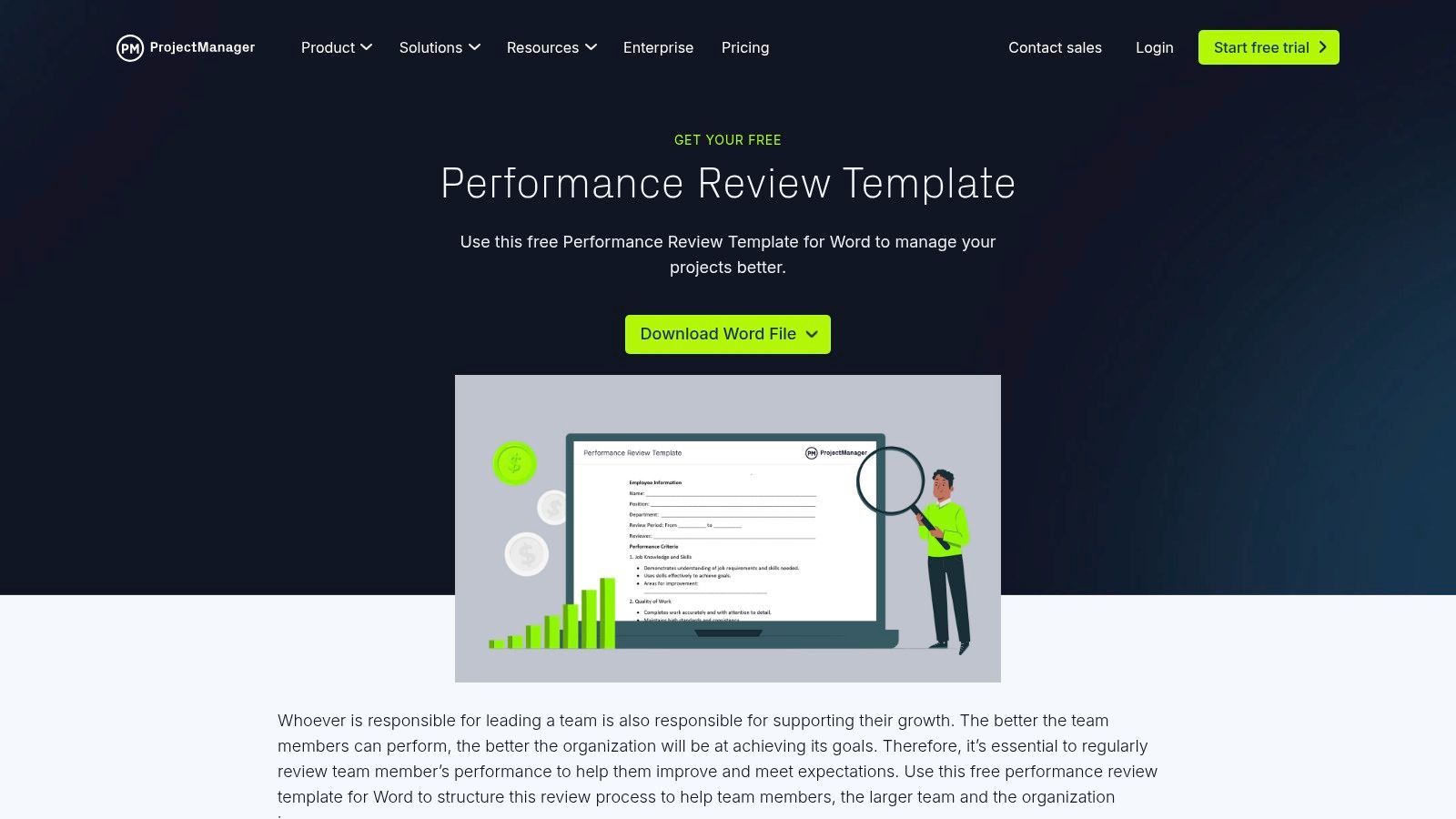
The template is available as a DOCX file and is accompanied by a how to article explaining each section. While the resource is a form of lead generation for their software, it stands on its own as a practical tool for managers who prefer working with traditional documents over integrated HR systems.
Key Offerings and Features
ProjectManager.com focuses on providing a practical document supported by clear instructions.
- Downloadable DOCX Template: A single, comprehensive performance review template that is easy to download and edit in Microsoft Word.
- How To Guide: The download page includes a detailed article that walks you through filling out each section of the template.
- Goal Oriented Structure: The template includes sections for assessing performance against goals, a natural fit for project based teams.
- Software Integration Option: The template is designed to work well with the full ProjectManager platform, allowing managers to pull goal and task data into their reviews.
Use Case and Implementation
Best for: Project managers and team leads who need a simple, goal focused template and are not ready to commit to a full HR software solution.
Implementation Tip: Use the goal setting section of the template in conjunction with your existing project plans. Before the review meeting, ask the employee to list their key project accomplishments and compare them against the initial project objectives to ground the conversation in concrete data.
Pros and Cons
| Pros | Cons |
|---|---|
| Completely free and instantly downloadable. | The template is a static document without automation. |
| The accompanying article provides practical guidance. | Serves as lead generation to promote their paid software. |
| Simple structure is easy to adopt without training. | Limited to a single template format. |
Learn more at ProjectManager.com.
11. Etsy
Etsy is a global marketplace that hosts thousands of designer made performance evaluation templates available as instant digital downloads. It is an ideal resource for managers in very small businesses or those who want a visually polished, low cost form that is immediately editable. Unlike integrated software, Etsy provides standalone files that offer complete creative control without any system constraints.
The platform’s value comes from its vast selection of professional designs created by independent sellers. You can find templates formatted for Word, Google Docs, and Canva, allowing for easy customization. The instant download model means you can find, purchase, and start using a new performance review template in minutes.
Key Offerings and Features
Etsy gives managers an affordable and fast way to acquire professional looking documents.
- Instant Digital Downloads: Templates are available immediately after purchase in common editable formats like Word, Google Docs, and Canva.
- Wide Variety of Designs: The marketplace features a huge range of styles, from minimalist corporate layouts to more creative and modern designs.
- Seller Ratings and Reviews: You can assess the quality and usability of a template by reading feedback from other managers who have purchased it.
- Low Cost Options: Most high quality performance review templates for managers are priced affordably, often under $10.
Use Case and Implementation
Best for: Managers, freelancers, or micro business owners who need a single, well designed template for a specific review cycle and prefer a simple document over an HR platform.
Implementation Tip: Use the seller reviews to gauge not only the design but also the practicality of the template’s sections. Look for comments that mention if the structure was useful for facilitating a productive conversation.
Pros and Cons
| Pros | Cons |
|---|---|
| Extremely low cost for professional looking templates. | Quality and comprehensiveness vary significantly between sellers. |
| Large variety of polished, aesthetically pleasing designs. | Lacks any HR workflow, analytics, or data security controls. |
| Instant access and immediate usability after download. | Files require manual distribution, collection, and storage. |
Learn more at Etsy.
12. BambooHR
BambooHR is a well known HRIS platform that also provides a wealth of free resources for managers. It offers downloadable performance review templates, including scorecards and self assessments, alongside detailed guides on modern review practices. This makes it an excellent resource for managers who need practical, HR vetted documents to structure their conversations, regardless of whether they use the full BambooHR software.
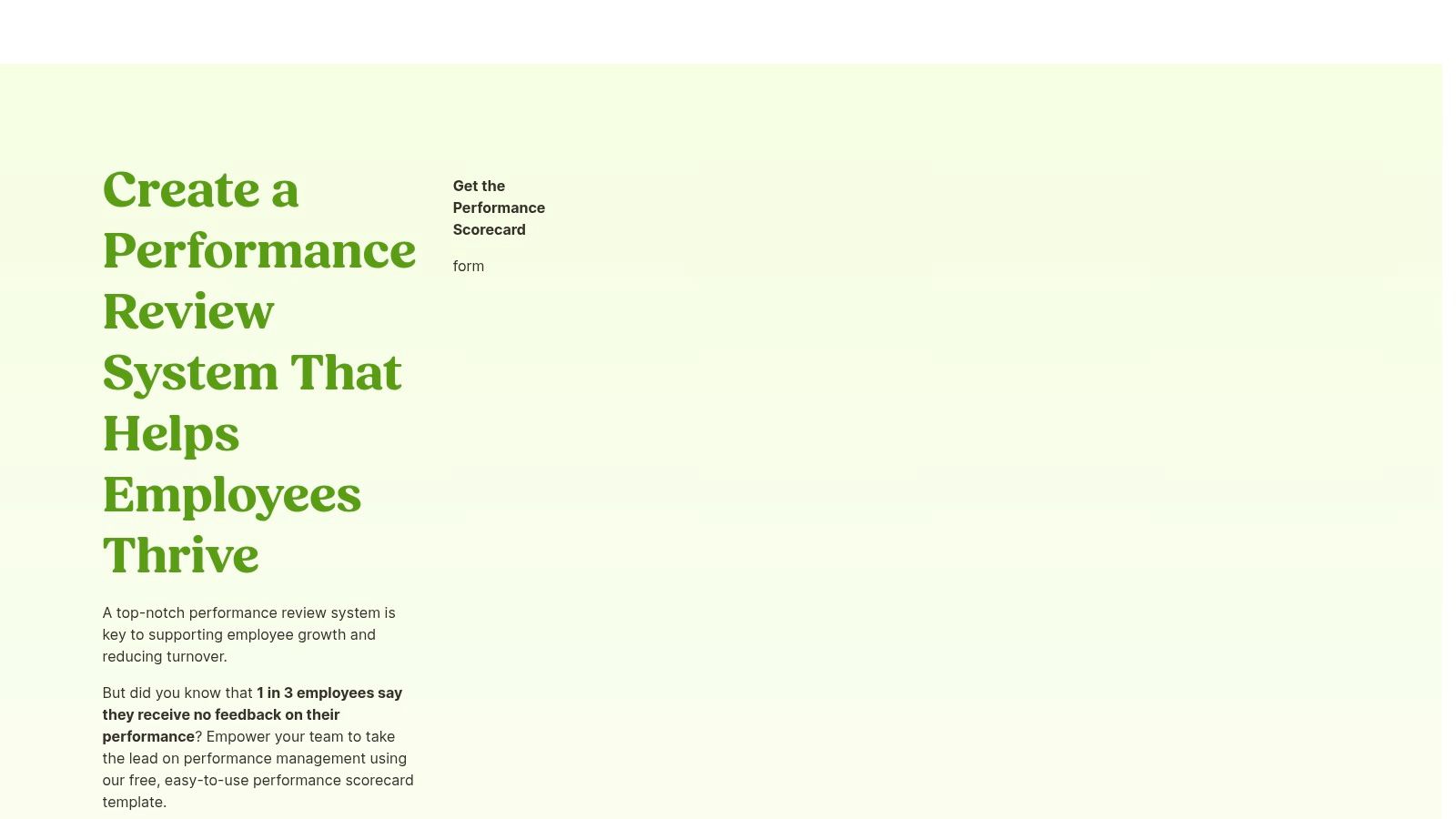
The company’s approach centers on educating managers. Instead of offering a template, BambooHR often bundles its documents with guides that explain the philosophy behind the design. You can download a Performance Scorecard, a self assessment form, or a Performance Improvement Plan (PIP) template, though most require you to submit your contact information through a simple form.
Key Offerings and Features
BambooHR’s resources are designed to help managers build a fair and effective review process.
- Performance Scorecard: A template that helps you evaluate employees based on both core competencies and company values.
- Template Bundles: Get self assessment and PIP templates packaged with educational content to guide you.
- Best Practice Guides: Access in depth articles and ebooks on topics like 360 degree feedback and how to conduct a performance review.
- HR Vetted Content: All templates and guides are created by HR professionals, ensuring they align with modern standards.
Use Case and Implementation
Best for: Managers in any size company who need reliable, expert designed templates and educational materials to improve the quality of their performance discussions.
Implementation Tip: Use the Performance Scorecard template as a foundation for a new review cycle. Before deploying it, read the accompanying guide to understand how to balance competency based feedback with value alignment, ensuring your reviews are holistic.
Pros and Cons
| Pros | Cons |
|---|---|
| Practical, HR vetted templates and educational content. | Most downloads require submitting a lead form with contact info. |
| Helpful guides and bundled resources aid in review design. | The full performance management software is subscription based. |
| Focuses on modern performance management principles. | Fewer standalone template options compared to other free libraries. |
Learn more at BambooHR.
Top 12 Performance Review Template Comparison
| Product | Core features | UX (★) | Price & Value (💰) | Target & USP (👥 / ✨) |
|---|---|---|---|---|
| PeakPerf 🏆 | Guided workflows (SBI/SMART), editable drafts, tone options, save/regenerate | ★★★★★ | 💰 Free to start; paid tiers (not publicly detailed) | 👥 Managers at startups/SMBs ✨ on demand executive coach; minutes to polished scripts |
| Workable | Customizable review templates, 360 reviews, cycle automation | ★★★★ | 💰 Performance Reviews add on or HR Premier; scales by org size | 👥 HR teams & people ops ✨ embedded workflows + policy library |
| Indeed | 10+ downloadable templates (annual/90-day/self/etc.) with guidance | ★★★ | 💰 Free, immediate access | 👥 Managers needing quick templates ✨ no login, varied formats |
| Smartsheet | Sheet based review template, automations, shared views, dashboards | ★★★★ | 💰 Requires Smartsheet subscription | 👥 Ops/enterprise teams ✨ spreadsheet UI + automations & history |
| ClickUp | Ready review docs, SMART fields, statuses, 360° support, goal links | ★★★★ | 💰 Free + paid workspaces | 👥 Teams already in ClickUp ✨ ties tasks/goals to reviews |
| Atlassian Confluence | Lenny’s review, PIP template, collaborative editing & permissions | ★★★★ | 💰 Free inside Confluence; subscription for scale | 👥 Confluence users/engineering/orgs ✨ high quality templates + versioning |
| Notion | Duplicable review pages/databases, prompts, flexible relations | ★★★ | 💰 Free to start | 👥 Startups/lean teams ✨ highly customizable pages/databases |
| Template.net | Marketplace of Word/Docs/PDF templates, role/industry categories | ★★★ | 💰 Free & Pro (subscription for full access) | 👥 HR/designers needing print ready forms ✨ many formats & layouts |
| Demand Metric | 18 page structured Word review with guidance and development plan | ★★★ | 💰 Free download (registration may be required) | 👥 Formal HR processes ✨ comprehensive, document first template |
| ProjectManager.com | Downloadable DOCX review template + how to article | ★★★ | 💰 Free download (lead gen for software) | 👥 Managers wanting a simple doc ✨ practical instructions |
| Etsy | Designer made, instant download templates (Word/Docs/Canva) | ★★★ | 💰 Low cost purchases (often <$10) | 👥 Very small businesses/solo managers ✨ polished, affordable designs |
| BambooHR | Scorecards, self assessments, PIP templates, guides & bundles | ★★★★ | 💰 Downloads via lead form; full HRIS is paid | 👥 HR teams & managers ✨ HR vetted templates and best practice guides |
Choosing the Right Template for Your Team
The performance review process is an important management responsibility. A well structured conversation builds trust, clarifies expectations, and creates a clear path for employee growth. The collection of performance review templates for managers we explored offers a starting point, not a final script. Your challenge is to select a resource and adapt it to your unique team dynamics, company culture, and specific review objectives.
Think of these templates as frameworks. A simple, free document from Indeed might be sufficient for a quick check in. A more complex, integrated template from Smartsheet or ClickUp connects performance directly to ongoing project work and milestones. The key is to move beyond filling in boxes and instead use the structure to facilitate a meaningful, two way dialogue.
How to Select the Right Performance Review Template
Your selection process should be intentional. Do not pick the first template you find. Instead, evaluate your needs against the options available. Consider the following factors to make an informed decision:
- Review Goal: What is the primary purpose of this conversation? Is it a formal year end assessment tied to compensation, a forward looking development plan, or a corrective action discussion? The goal dictates the necessary structure and tone.
- Company Culture: A startup that values rapid feedback cycles might prefer a lightweight, continuous feedback template. A more traditional organization may require a comprehensive, formal document like those offered by Workable or BambooHR.
- Existing Tools: If your team already operates within a project management ecosystem like Atlassian or Notion, using a native template creates a seamless experience. This approach keeps performance data alongside daily work, making reviews more contextual and data informed.
- Manager Experience: If you are a new manager, a template with detailed prompts and example language provides valuable guardrails. More experienced leaders might prefer a simpler format that allows for greater flexibility and customization.
Implementing Your Chosen Template for Success
Once you choose a template, its effectiveness depends entirely on your preparation and delivery. The document is a tool to guide the conversation, not replace it. Remember to customize the language to reflect your authentic voice and your direct report's specific contributions.
Before any review meeting, you should:
- Gather Specific Examples: Collect concrete instances of successes and areas for improvement. Use the SBI (Situation-Behavior-Impact) framework to structure your notes, ensuring your feedback is objective and clear.
- Define Actionable Goals: Collaborate with the employee to set SMART (Specific, Measurable, Achievable, Relevant, Time bound) goals. The template should have a dedicated section for this, linking past performance to future expectations.
- Share in Advance: Give your employee a copy of the template or a self assessment form to complete beforehand. This encourages them to reflect on their own performance and come to the meeting prepared to have a productive discussion.
The best performance review templates for managers help you lead conversations with clarity, fairness, and a genuine focus on development. They reduce administrative burdens, provide a consistent structure, and empower you to focus on what matters most: coaching your team to achieve their full potential. The goal is not to evaluate past work but to inspire future growth and strengthen your entire team.
Stop spending hours stressing over what to say in performance reviews. PeakPerf guides you through creating fair, structured, and effective feedback in minutes, using AI to help you find the right words for any situation. Prepare for your next review with confidence at PeakPerf.